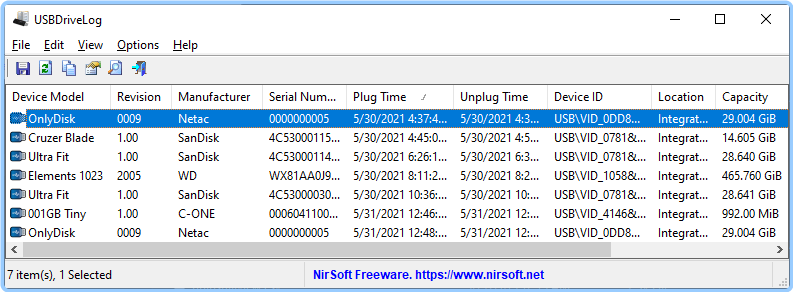
File Size : 0.1 Mb
USBDriveLog is a tool for Windows 10 that displays a log of all USB drives plugged to your computer. For every USB drive event, the following information is displayed: Device Model, Revision, Manufacturer, Serial Number, Plug Time, Unplug Time, Device ID, Device Capacity, and more... USBDriveLog allows you to retrieve the information from your local computer, from remote computer on your network, and from external hard drive.
🌟 System Requirements
This tool works on Windows 10. Both 32-bit and 64-bit systems are supported. Previous versions of Windows are not supported because they don't have the needed event log channels.
This tool is just a small standalone .exe file that you can run on any system without installing anything.
USBDriveLog retrieves the information from the following event log channels: Microsoft-Windows-Partition/Diagnostic , Microsoft-Windows-Storsvc/Diagnostic , both channels are turned on by default on Windows 10. If they are turned off from some reason, USBDriveLog will not display the USB drives log.
🌟 Whats New
Added 'Black Background' option (Under the View menu). When it's
turned on, the main table is displayed in black background and white
text, instead of default system colors.
Author: NirSoft

⭐️ USBDriveLog 1.13 ✅ (66.75 KB)
NitroFlare Link(s)
RapidGator Link(s)













